How do I change my password?
Changing your password is a great idea if you fell as though your password isn't safe or if you've forgotten your password.
To Change your password you'll need to complete the following steps...
Log into your accounts
Select the 'You Account' icon at the top of the screen.
Select 'Change Password' on the left hand side of the screen.
You'll need to input your old password as well as your new one so make sure you have this to hand.
Select submit and your password should be changed.
If you have forgotten your password please see the guide below.