How do I manage my credit account?
It's easy to keep an eye on your balance and see how much you have available to spend on your account.
Your statement is available to view at any time online. Simply log into your online Cooksongold account and visit the Online Statement section in Your Account.
There you will be able to view:
Total credit limit
Current balance summary
Available to spend summary
You can also view all your previous invoices and statements on your account.
If at any point you have any questions with your account then our dedicated account management team is on hand to help.
You can get in touch with them Monday to Friday 8.30am - 5pm GMT on + 44 (0) 121 212 6417.